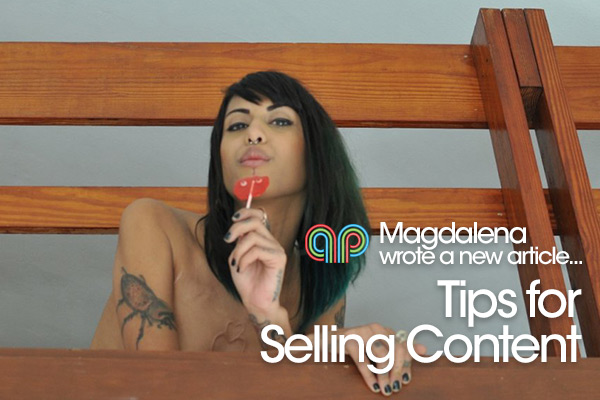Jenna Valentine Shares Tips on Creating Content with an iPhone
My name is Jenna and I never invested in a nice, fancy camera to shoot with. Why? Is it the dumb bitch juice?

Have I lost more brain cells as I got older? Is it the fact that now that I have to be on the right amount of coffee and right strain of weed to sit down and get something done? Maybe it’s a combination of being too lazy, not having the patience to learn and then just throwing my hands up and going, “fuck it”.
So alas, I shoot on my iPhone. I hate to say this, but back in my day when I was a medium ok cam girl, most of my content was shot on a webcam. The same cam most people still use today. Speaking of which, isn’t weird the webcam technology didn’t upgrade in like 7 years?

Ok back to what I was saying. I had a mini SW break when I found myself getting really booked as a make-up artist in the adult industry. When I wanted to come back and try some content again, iPhones were all of the sudden a wonderful substitute since I never invested in a nice camera.
Ok two paragraphs in with a completely boring self centered back story (I’m a Leo) and now we can start what this blog was originally about! A medium ok tool guide to shooting on your iPhone.
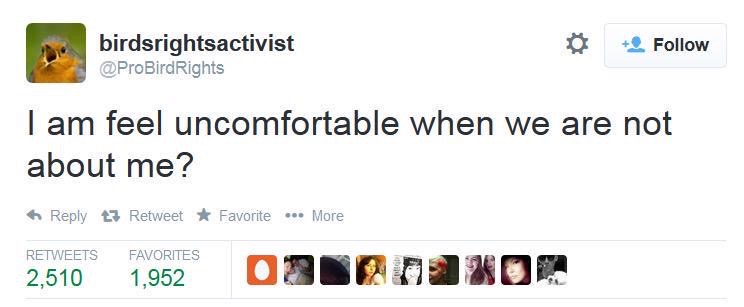
The Tools I use every time i shoot:
- An iPhone. hahahahaha. Ok you already knew that.
- A phone tripod. There are a lot of options but I like this dude because he is bendy, various heights, and clamps down on my phone like a shark
- A ring light is always handy. Some have little phone tripods built in, like this lovely little number
- When I’m doing more of a small clip then occasionally I’ll use one of these clip on lights
- I have some colored gels that my man got me to put over my lights. They make everything very moody. For only $12, they’re a great value for added effect
- OH and the sun. Yeah. That thing. Natural light is always beautiful
- Do you like to be filtered? Wow big same. Rookie Cam is the best app investment I have ever made. There are so many filters and cool effects. I like to film directly in Rookiecam for my content. You can get it FREE on the App Store
- I like to edit on Videoshop. I paid a one time price for no ads and no annoying watermark. It’s very user friendly, especially when you give up patience and want to throw your phone across the room. It, too, is FREE on the App Store
- SOMETIMES I will airdrop my clips to my computer and use iMovie, which I guess is user friendly but sometimes iMovie makes me P I S S E D so I’ve grown to love video shop
- I live in a very SMOL one bedroom apartment. I only have so many places to shoot order. To keep things exciting I try filming in various angles, lighting, moods, etc.
I think with these tools and apps you will be able to shoot confidently on your iPhone! Keep drinking that dumb bitch juice XOXO JV