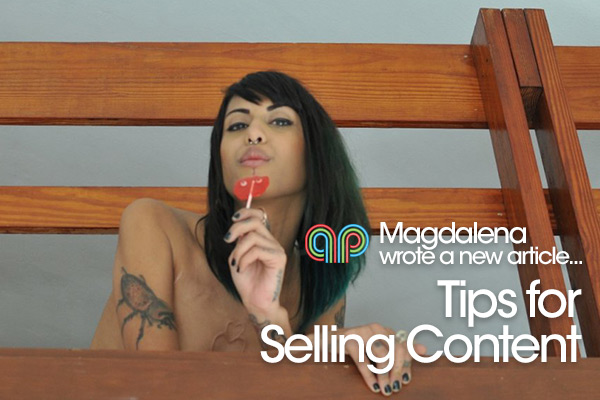Tips for Organizing and Staying Organized by Wylie Wanderlust
Staying organized is always a struggle when you’re working by yourself, something always seems to slip through the cracks or out of place. Here’s some tips and tricks I’ve picked up that may help you, too.
Time Management
Whether you make content full time, cam, go to school, or have a day job, time management can always be a struggle. It’s easy to overwhelm yourself by overscheduling, so here are some tips and tricks to avoid such behaviors:
Calendars/Planners
Calendars & planners are some of the most useful tools for time management whether it be a mobile app or a paper journal. If there is any time of the day that is blocked off (for example, day job shifts or cam streams), simply add recurring events into the calendar/planner. Also adding the due date for all time sensitive projects, such as BTO content or release dates for new vids can be very helpful. The benefits are different for each method: mobile calendars have built in reminders, planners have extra space for notes and for some, pen and paper writing also aids in memory.
Preparation
Learn how long it takes you to do your hair, your makeup, set up lighting, set up cameras, everything. Time yourself if needed. Know how long it takes to get ready to create content, and include it in all your planning.
Breaks and Communication
So you’ve bitten off more than you can chew. Never sacrifice your mental health for anything. Make sure you stay hydrated and take breaks as needed. As long as you communicate with your customers, no harm is done.
Project Management
A big issue for some maybe the feeling of always forgetting something. The best way to counteract it, is simply writing down what you need to do, when you decide you need to do it. Some techniques include:
Whiteboards
A helpful tool if you have the space to spare, are whiteboards. You can separate out what projects you are currently working on/need to work on in a very visible fashion to avoid anything slipping through the cracks. (personal favorite, because you can always see it)
Notepads/Mobile Notes
Physical notepads in an accessible place are another good tool to avoid forgetting projects. The act of writing down what you need to do in itself can be very helpful in remembering what needs to be done. Customizing and doodling in said notebook is also fun. If you need a more convenient notepad, most mobile phones have a built in app. You can trade off the memory boost from writing for a more an even accessible notepad.
File Management
The last organizational hazard is this: losing content. Whether it be from file corruption, an unorganized folder system, or any other reason, it always blows to lose content that you already recorded and/or edited. Here are some ways to avoid content loss :
Storage Storage Storage
Never store your files in ONE place. Always have a second or third copy of your content in different places. Examples of storage include: SD cards, external hard drives, internal hard drives (computer storage), and even clouds storage (google drive, dropbox). Be cautioned on using cloud storage however: if you give anybody access to your clouds storage, they can report your content.
Ease of Access
For a simple and streamlined interface, it helps to organize your files. On a computer you can insert folders within folders for easy organization. For example: PC>Videos>XXX>anal content>anal3. On mobile there is no folder-in-folder system, but it still helps to separate content into different albums.
Above all else, do what works for you. The point of staying organized is only to make your life and job easier. Try different things, find what works specifically for you.
This article was written for us by Wylie Wanderlust, if you’d like to contribute to the AP Lounge, please get in touch via email.